Kickstart | Field Service Management Solution
Kickstart | Field Service Management Solution
Discover how our complete set of features help you and your business thrive
Start creating your customers into Kickstart by following the below steps.
Step 1: Simply select Customers from the Side menu. Click on ‘Add new customer.
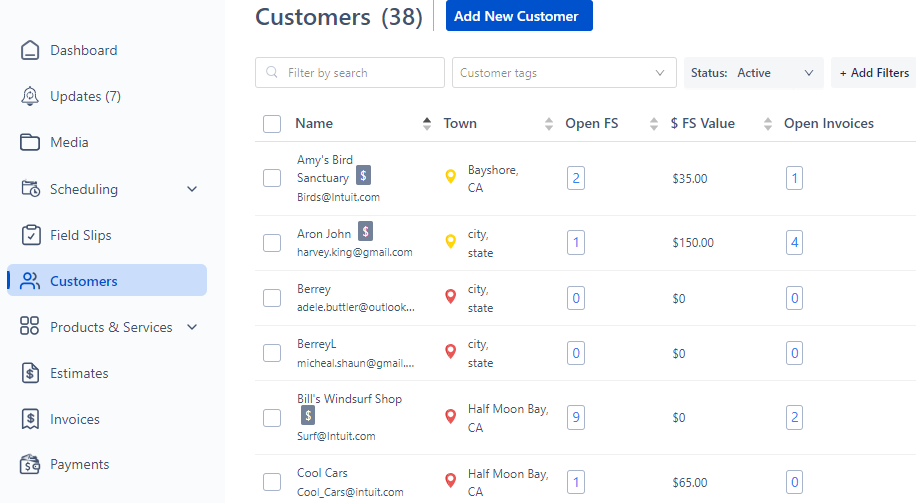
Step 2: All the important information about a customer is organized in one place, making it easy for you to handle phone calls or everyday tasks. The profile gives you a quick overview, and if you need more details, they’re just a click away.
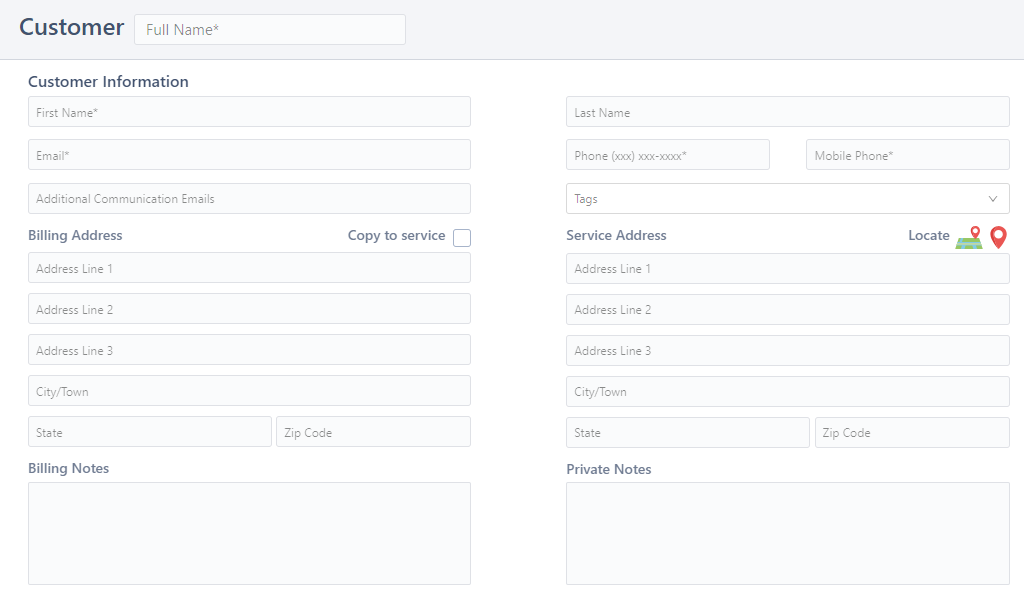
If you have too many customers, can you save time by sharing the customer data in an Excel sheet template attached here. Our automated script will import this data into your account seamlessly.