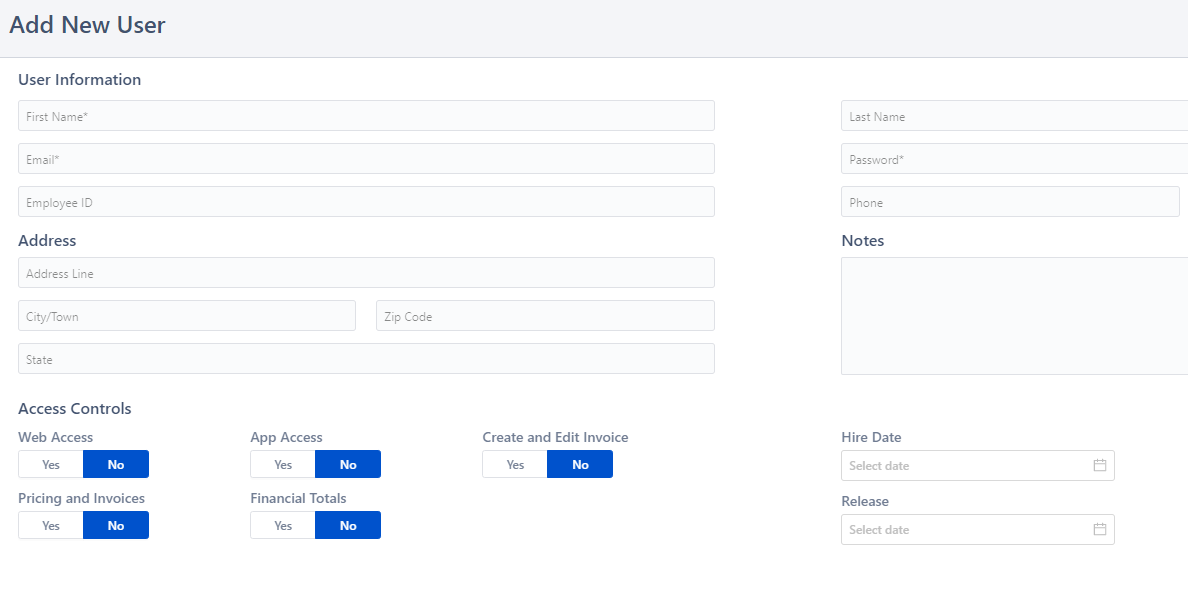Kickstart | Field Service Management Solution
Kickstart | Field Service Management Solution
Discover how our complete set of features help you and your business thrive
Effortlessly build and manage your dynamic team by adding field agents to Kickstart. This straightforward process ensures that everyone in your team is on board and ready for efficient collaboration.
You can add field agents to Kickstart by clicking on My Business> Users.
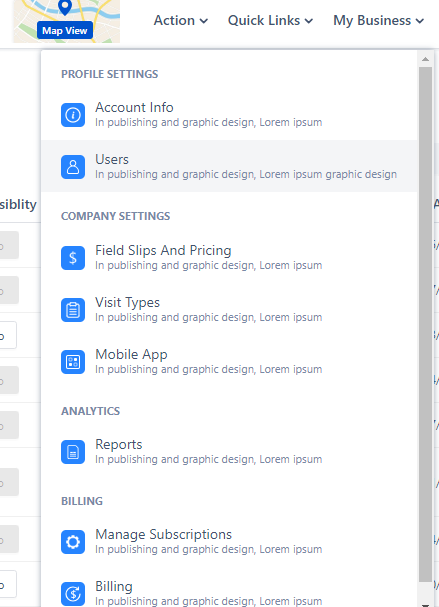
Click on Add new user and fill out with necessary information of the users required.
You have the flexibility to assign specific permissions to each user, determining their access to the main web system, the field app, or more detailed functions like creating or editing invoices and viewing pricing information.