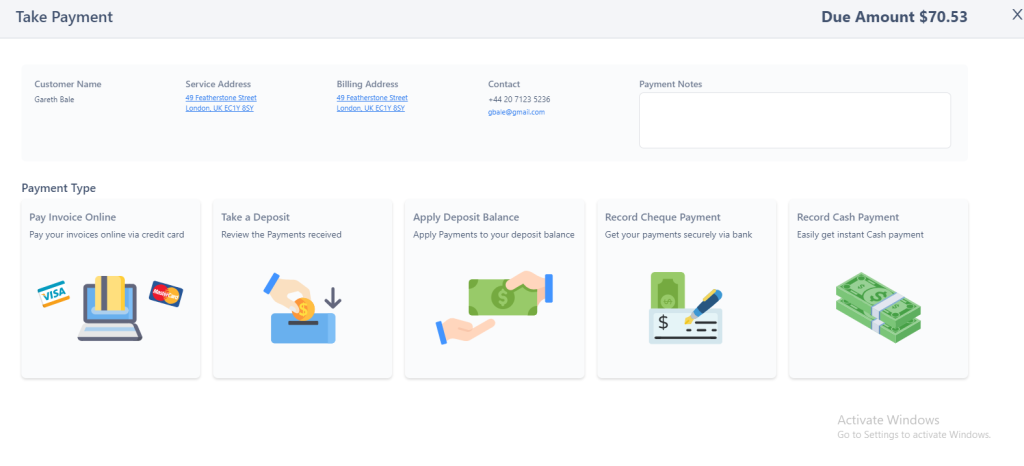Payments
Use KickStart scheduling software to maximize bookings and service more customers. Minimize admin work with drag-and-drop job scheduling software.
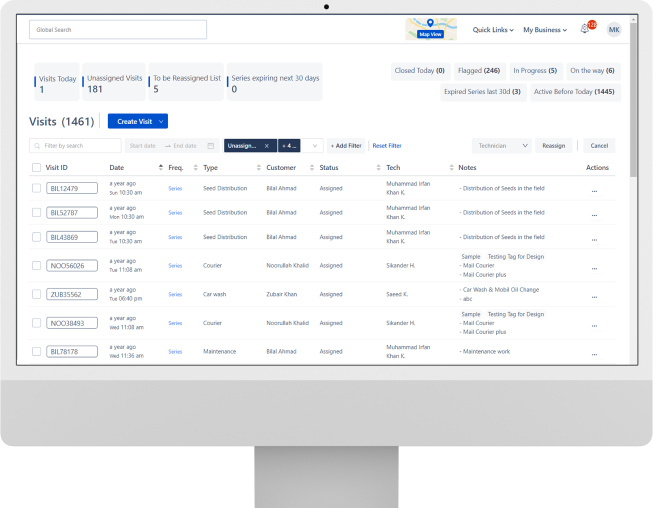
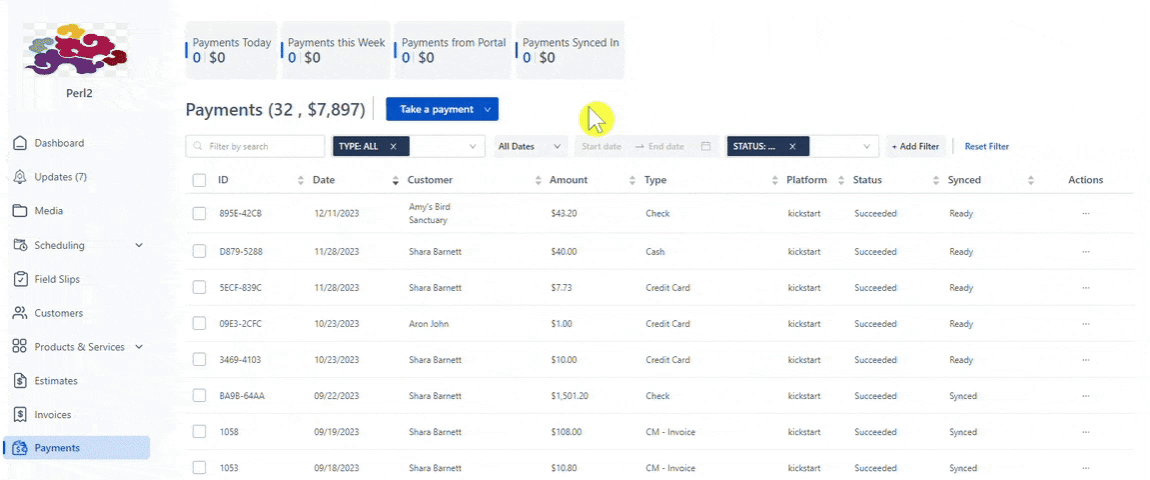
RECEIVE PAYMENTS EASILY
Add Your Heading Text Here
The integration with QuickBooks streamlines your accounting by:
- Automatically syncing payment data, eliminating the need for manual entries.
- Ensures accuracy and saves you valuable time, allowing you to focus on your core business.
Moreover, the integration with Stripe adds another layer of convenience. With Stripe:
- You can securely process online payments
- Customers can pay with various methods, including credit cards.
MULTIPLE PAYMENT METHODS
Add Your Heading Text Here
Kickstart allows diverse payment options for hassle-free invoice settlements.
- Pay Invoice Online (pay your invoices online via credit card)
- Take a deposit (review the payments received)
- Apply Deposit Balance (apply payments to your deposit balance)
- Record Cheque Payments (get your payments securely via bank)
- Record Cash Payment (easily get instant cash payment)