Let’s Get you paid
Kickstart helps you get easy payments from your customers with multiple payment methods. You can take payments easily from ‘Invoices’. Just click on the ‘Take a payment’ option. A window will pop up with multiple payment options.
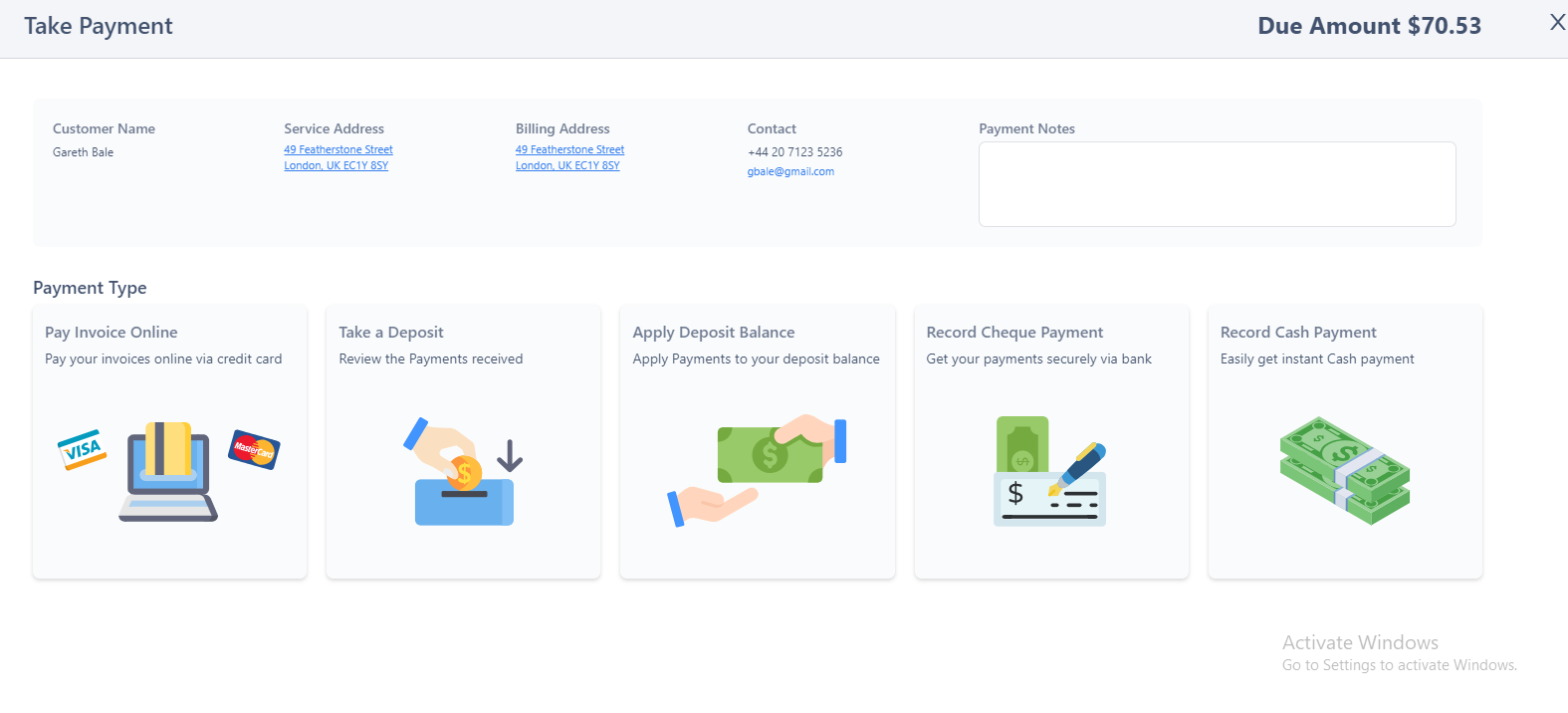
- Pay invoice online: In this module, users can pay his/her outstanding invoices by adding their credit card details. We can perform this functionality with the help of integration with stripe.
- Take a Deposit: In this method, users can add balance to their account which can be later used to pay invoices by using the apply deposit balance method.
- Apply Deposit Balance: In this method, the user can pay his/her outstanding invoices by already credited deposit.
- Record cheque payments: In this module, users can pay his/her outstanding invoices by giving bank cheques.
- Record Cheque Payments: In this method, user can simply pay the invoices by giving cash payments.







