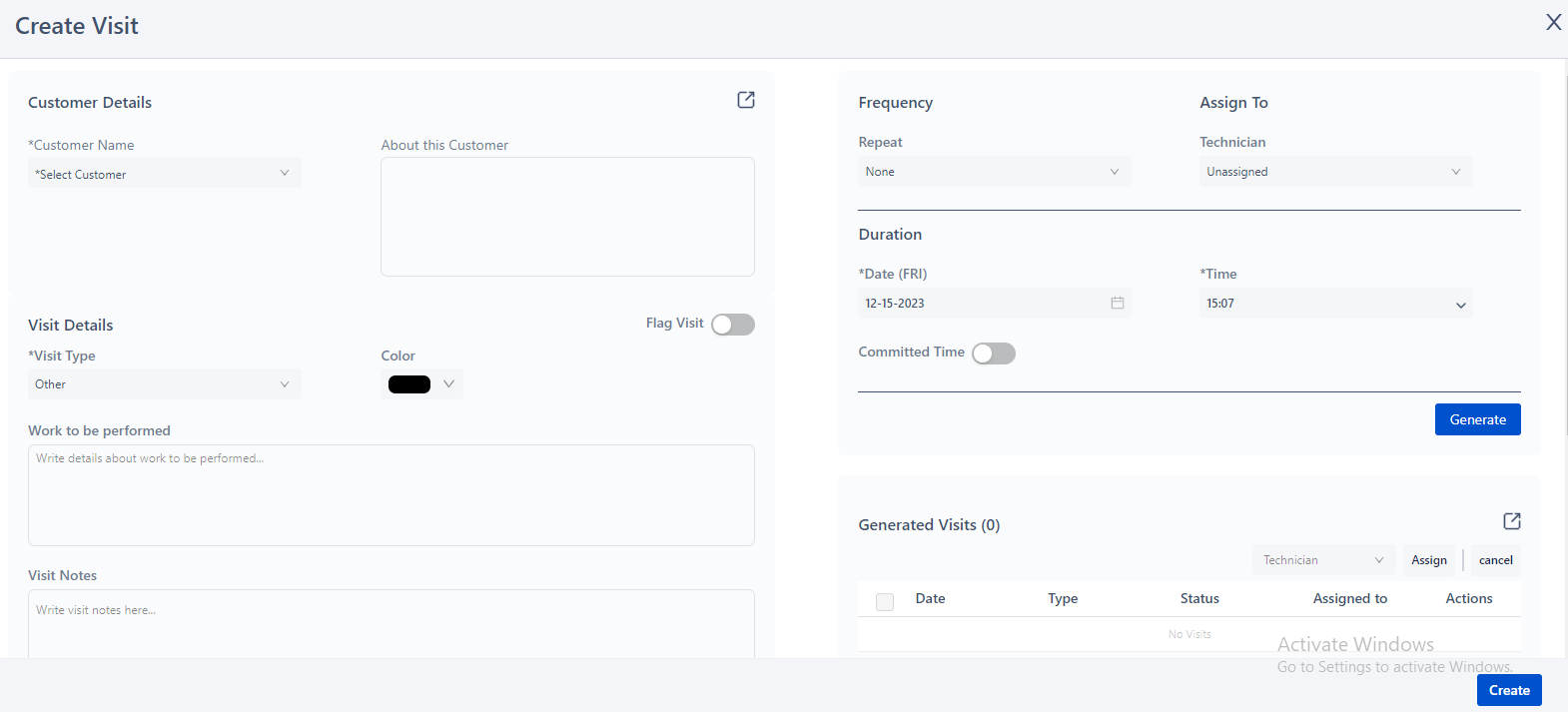Kickstart | Field Service Management Solution
- Solution
Discover how our complete set of features help you and your business thrive
- Industries
- Pricing
- Integrations
- Contact us
Kickstart | Field Service Management Solution
Discover how our complete set of features help you and your business thrive
After selecting all the required options you can now create your first Job. For this, Simply select Scheduling on the side menu. Click on ‘Create Visit’.
A window will appear in which you can enter details such as customer name, visit type (maintenance, service or custom visit type), job date and time, visit frequency, field agent selection etc.