Kickstart Blogs
Published: Oct 2025 · 6 min read
by Adam Scott
Digital Job Slips: Save Time and Reduce Errors in Field Service
If your team still relies on paper job slips, clipboards, or handwritten notes, you already know how quickly things can get messy — misplaced papers, unreadable handwriting, and delayed invoices.
That’s where digital job slips come in.
With Kickstart’s digital job management system, every job is tracked, updated, and completed digitally — no paper, no confusion, no wasted time. It’s a smarter, faster way to manage field operations and keep your business running smoothly.

Why Paper Job Slips Don’t Work Anymore
Paper job slips might seem simple, but they come with hidden costs — in both time and accuracy.
Here’s what service companies often face:
Lost or damaged paperwork
Job slips get misplaced, torn, or left in trucks.
Unreadable handwriting
Misinterpreted notes can lead to billing or service errors.
Manual data entry
Office staff spend hours transferring handwritten info to systems.
Slow invoicing cycles
Delayed paperwork means delayed payments.
No real-time visibility
Managers can’t see job progress until paperwork returns to the office.
Over time, these inefficiencies hurt productivity, customer satisfaction, and profits. That’s why more businesses are making the switch to digital job slips.
How Kickstart Simplifies Job Management
Kickstart makes digital job slips effortless — connecting every part of the process from creation to completion. Here’s how:
1. Create & Assign Jobs
Set up new jobs in seconds. Add customer details, instructions, and attachments, then assign them to available technicians.
2. Real-Time Updates from the Field
Technicians can access their job slips via Kickstart’s mobile app, update job status, add notes, or upload before-and-after photos instantly.
3. Instant Data Sync
All job information automatically updates on your dashboard. No waiting for end-of-day paperwork or phone calls.
4. Easy Invoicing
Once a job is completed, convert the digital job slip into an invoice with one click — ready to send to the customer immediately.
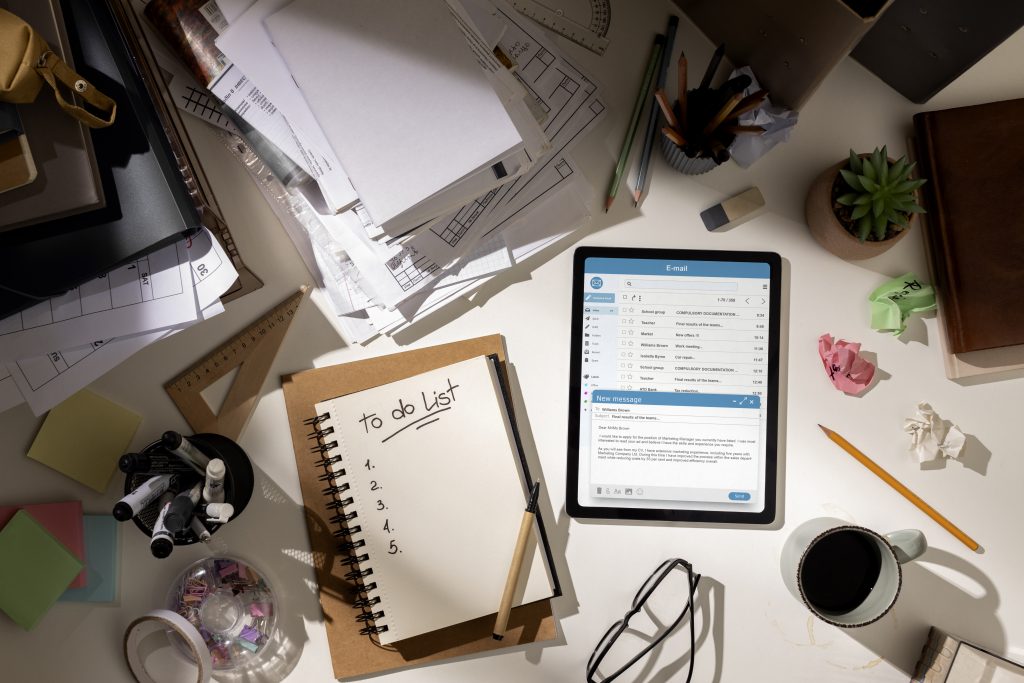
Final Thoughts
Paperwork is slowing your business down — and digital job slips are the solution.
With Kickstart, you can simplify job tracking, reduce human error, and save hours every week. Every job is logged, completed, and invoiced digitally, keeping your entire workflow organized and transparent.
Ready to ditch the paper?
Frequently Asked Questions (FAQs)
It’s an electronic version of a traditional job form that records all job details digitally using a mobile app.
They eliminate manual paperwork and update job details instantly, cutting hours of admin work each week.
Yes! Kickstart allows technicians to complete digital job slips even without internet access — everything syncs once they’re back online.
They standardize data entry, eliminate handwriting issues, and sync information automatically between teams.
related Posts

How Do I Manage Jobs and Invoices in One Platform?

The Future of Field Service: Trends to Watch in 2025








